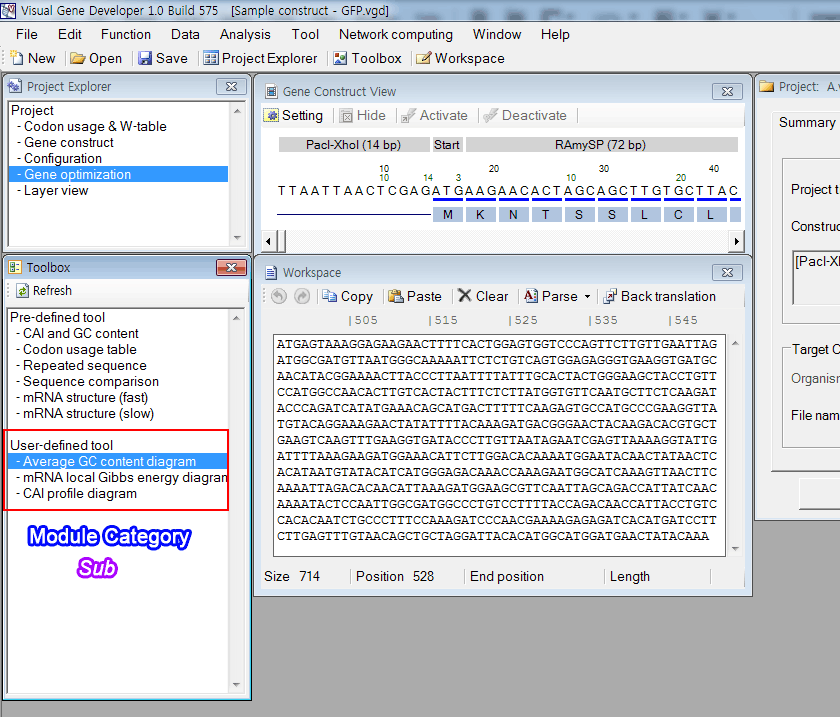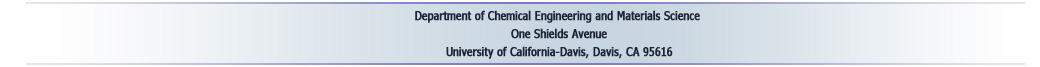Module category
There are 7 different categories of modules and module developers can choose one of them while developing a module. When done, Visual Gene Developer automatically (or by users) registers each module to a proper target place. For example, 'Gene component' modules will be shown on the 'Gene construct designer' window.
o Summary
|
Category |
Routine type |
Does it return value? |
Function |
Target place |
PropertyBag |
|
Function |
Function |
Yes |
General sub routine |
'Gene optimization' window and 'Viewer setting' window or 'mRNA structure viewer' window |
1 PropertyBag |
|
Sub |
Sub |
No |
General sub routine |
'Toolbox' window |
No |
| Gene Component | Routine not required | No | Define gene type | 'Construct designer' window |
1 PropertyBag |
|
Sequence optimization |
Sub |
No |
Optimize gene sequence |
'Configuration of gene optimization' window |
1 PropertyBag |
|
mRNA structure optimization |
Sub |
No |
Optimize mRNA structure |
'Configuration of gene optimization' window |
1 PropertyBag |
|
Manipulation |
Sub |
No |
Manipulate sequence |
'Configuration of gene optimization' window |
1 PropertyBag |
|
Constraint |
Function |
Yes |
Screen out improper candidate |
'Configuration of gene optimization' window |
1 PropertyBag |
|
Search strategy |
Sub |
No |
Global optimization |
'Gene optimization' window |
2 PropertyBags |
o How to set module category
The 'Module Editor' window has an option to select module category as shown in the below figure.
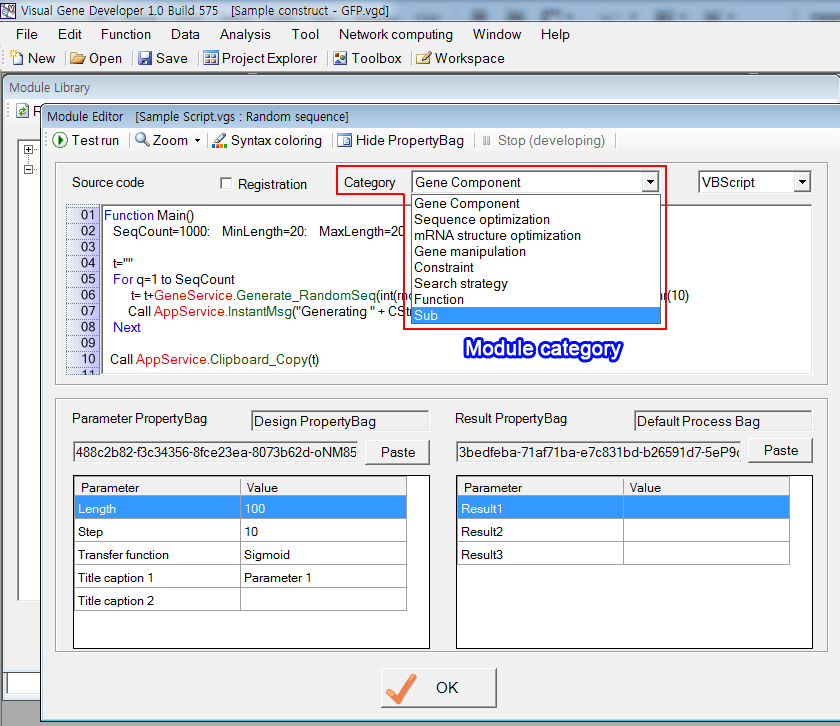
o Target place of modules
'Gene component' type
This type of module will be shown in the 'Gene construct designer' window.
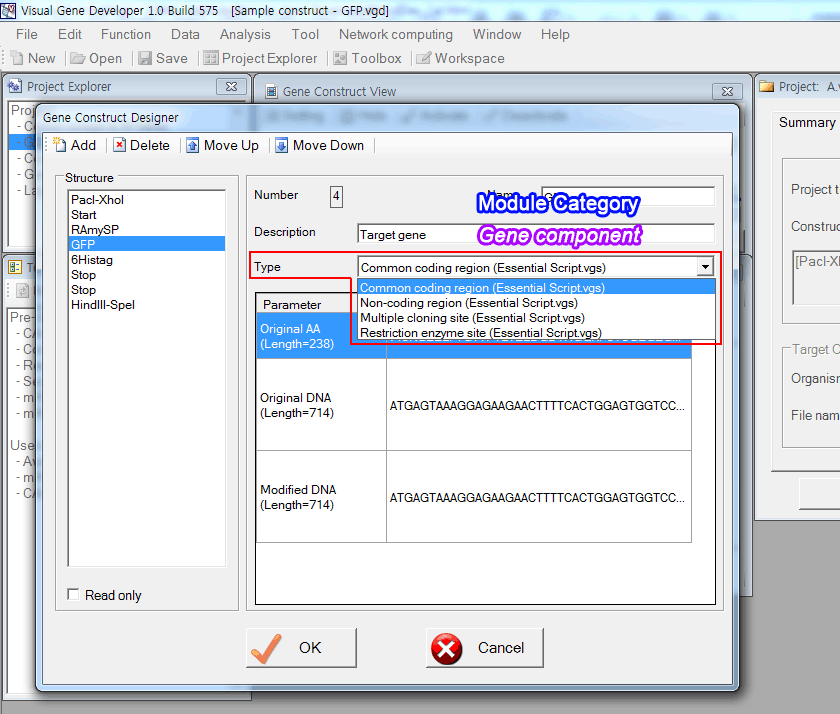
'Sequence optimization', 'mRNA structure', 'Manipulation', and 'Constraint' types
All modules will be shown on the 'Configuration of gene optimization' window
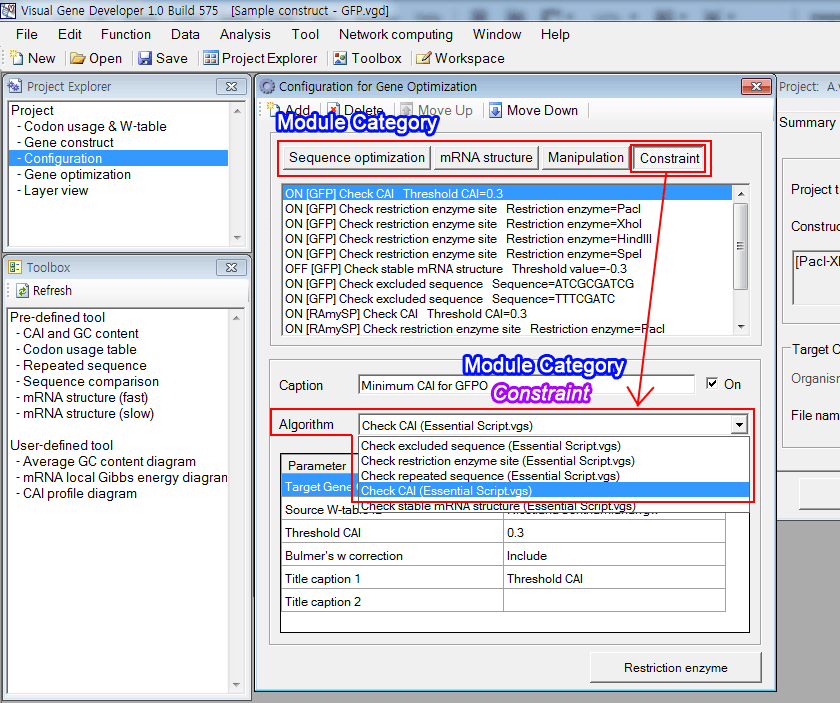
'Search strategy' type
This type of module will be shown on the 'Gene optimization' window
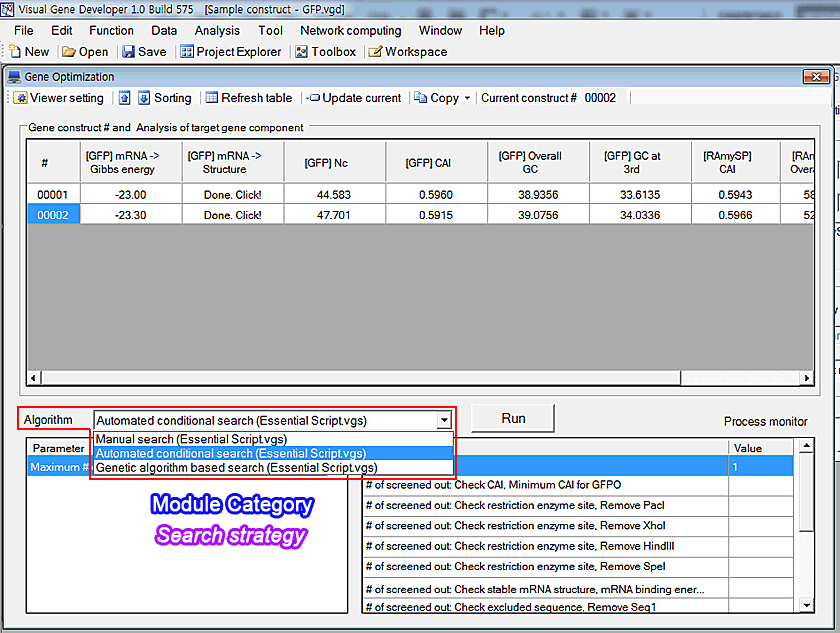
'Function' type
This type of modules will be shown on the 'Viewer setting' window for the 'Gene optimization' window
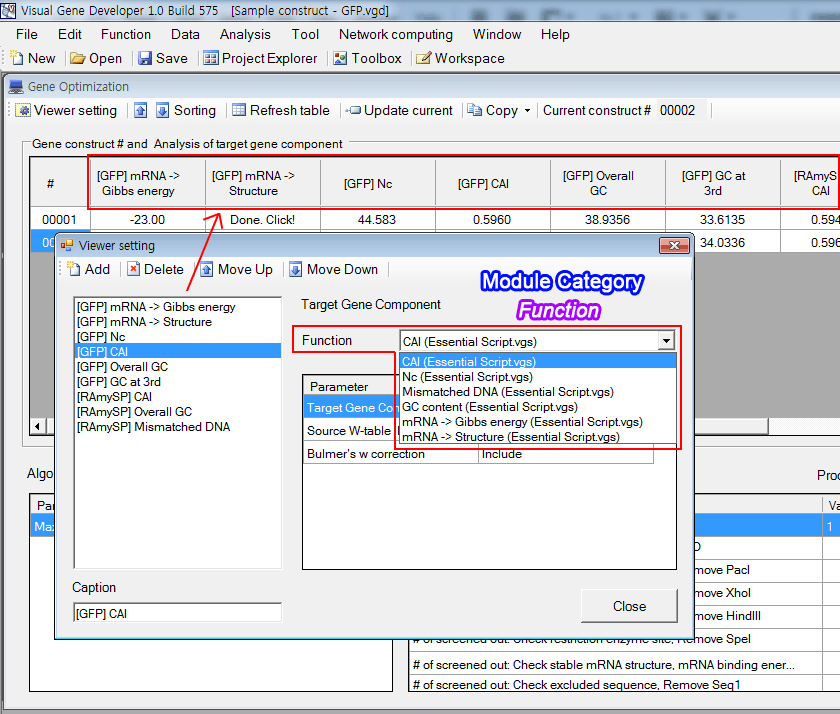
'Sub' type
This type of modules will be shown on the 'Toolbox' window if users register modules.