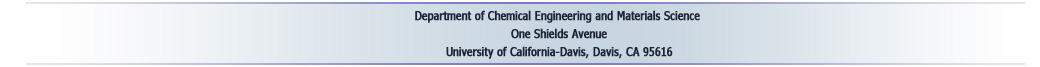CustomUI
This class is a graphics engine to help a user generate custom UI form (window).
Visual Gene Developer provides 5 instances of the class 'CustomUI': 'CustomUI', 'CustomUI2', 'CustomUI3', 'CustomUI4', 'CustomUI5'.
Each instance can operate a single independent 'active Custom UI window'. Thus, a user can handle maximum five 'active Custom UI windows' at the same time. For more details, check 'Module development' section
o Canvas & form
|
Module |
Description |
|
Sub Define_Canvas (Width As Integer, Height As Integer, Optional ShowToolStrip As Boolean) |
Open and define canvas *ShowToolStrip: If true, toolstrip menu will be shown (default value is true) |
|
Property Form_Caption () As String |
Set form title |
|
Property Form_Left () As Integer |
Set left |
|
Property Form_Top () As Integer |
Set top |
|
Sub Update_Canvas () |
Update canvas |
|
Sub Make_Clone () |
Make duplicate clone and active drawing form |
|
Sub Form_BringToFront () |
Bring to front |
|
Sub Show_Form () |
Show |
|
Sub Hide_Form () |
Hide |
| Property RawData () As String | Store text raw data for data export |
o Color
|
Module |
Description |
|
Sub Set_ForeColor_byRGB (Red_Value As Integer, Green_Value As Integer, Blue_Value As Integer, Optional Alpha_Value As Integer) |
Set fore color. Given by RGB as well as alpha value. * Each color channel can have value from 0 to 255 * Alpha_value: Opacity |
|
Sub Set_FillColor_byRGB (Red_Value As Integer, Green_Value As Integer, Blue_Value As Integer, Optional Alpha_Value As Integer) |
Set fill color. Given by RGB as well as alpha value. * Each color channel can have value from 0 to 255 *Alpha_value: Opacity |
|
Sub Set_ForeColor_byName (ColorName As String, Optional Alpha_Value As Integer) |
Set fore color. Given by color name like "Black", "Yellow", "Red" Check 'System defined color' |
|
Sub Set_FillColor_byName (ColorName As String, Optional Alpha_Value As Integer) |
Set fill color. Given by color name like "Black", "Yellow", "Red" Check 'System defined color' |
o Text & Font
|
Module |
Description |
|
Sub Set_Font (FontSize As Single, Optional FontName As String, Optional Italic As Boolean, Optional Bold As Boolean, Optional Underline As Boolean, Optional Strikeout As Boolean) |
Set font for text * FontName: Default name is "Microsoft Sans Serif" * Italic, Bold, Underline, Strikeout: Can be set to be True or False |
|
Sub DrawString (X As Integer, Y As Integer, TextStr As String, Optional ForeColor_byName As String) |
Draw text string |
|
Sub DrawOutlinedString (X As Integer, Y As Integer, TextStr As String, Optional ForeColor_byName As String, Optional OutlineColor_byName As String) |
Draw outlined text string |
o Drawing
|
Module |
Description |
|
Sub Clear_Canvas (Optional Color_byName As String) |
Clear canvas * Color_byName: Given by string like "Black", "Yellow", "Red" Check 'System defined color' |
|
Sub DrawLine (X1 As Integer, Y1 As Integer, X2 As Integer, Y2 As Integer, Optional ForeColor_byName As String) |
Draw single line * Forecolor_byName: Given by string like "Black", "Yellow", "Red" Check 'System defined color' |
|
Sub DrawArc (X As Integer, Y As Integer, Width As Integer, Height As Integer, StartAngle As Single, SweepAngle As Single, Optional ByVal ForeColor_byName As String) |
Draw arc |
|
Sub DrawBezier(X1 As Integer, Y1 As Integer, X2 As Integer, Y2 As Integer, X3 As Integer, Y3 As Integer, X4 As Integer, Y4 As Integer, Optional ForeColor_byName As String) |
Draw Bezier curve |
|
Sub DrawPie (X As Integer, Y As Integer, Width As Integer, Height As Integer, StartAngle As Single, SweepAngle As Single, Optional ForeColor_byName As String) |
Draw pie |
|
Sub DrawRectangle (X As Integer, Y As Integer, Width As Integer, Height As Integer, Optional ForeColor_byName As String) |
Draw rectable |
|
Sub DrawEllipse (X As Integer, Y As Integer, Width As Integer, Height As Integer, Optional ForeColor_byName As String) |
Draw ellipse |
|
Sub FillPie (X As Integer, Y As Integer, Width As Integer, Height As Integer, StartAngle As Single, SweepAngle As Single, Optional FillColor_byName As String) |
Draw filled pie * Fillcolor_byName: Given by string like "Black", "Yellow", "Red" Check 'System defined color' |
|
Sub FillRectangle (X As Integer, Y As Integer, Width As Integer, Height As Integer, Optional FillColor_byName As String) |
Draw filled rectangle |
|
Sub FillEllipse (X As Integer, Y As Integer, Width As Integer, Height As Integer, Optional FillColor_byName As String) |
Draw filled ellipse |
| AliceBlue | DarkBlue | Firebrick | LightBlue | MediumPurple | PaleVioletRed | Snow |
| AntiqueWhite | DarkCyan | FloralWhite | LightCoral | MediumSeaGreen | PapayaWhip | SpringGreen |
| Aqua | DarkGoldenrod | ForestGreen | LightCyan | MediumSlateBlue | PeachPuff | SteelBlue |
| Aquamarine | DarkGray | Fuchsia | LightGoldenrodYellow | MediumSpringGreen | Peru | Tan |
| Azure | DarkGreen | Gainsboro | LightGray | MediumTurquoise | Pink | Teal |
| Beige | DarkKhaki | GhostWhite | LightGreen | MediumVioletRed | Plum | Thistle |
| Bisque | DarkMagenta | Gold | LightPink | MidnightBlue | PowderBlue | Tomato |
| Black | DarkOliveGreen | Goldenrod | LightSalmon | MintCream | Purple | Turquoise |
| BlanchedAlmond | DarkOrange | Gray | LightSeaGreen | MistyRose | Red | Violet |
| Blue | DarkOrchid | Green | LightSkyBlue | Moccasin | RosyBrown | Wheat |
| BlueViolet | DarkRed | GreenYellow | LightSlateGray | NavajoWhite | RoyalBlue | White |
| Brown | DarkSalmon | Honeydew | LightSteelBlue | Navy | SaddleBrown | WhiteSmoke |
| BurlyWood | DarkSeaGreen | HotPink | LightYellow | OldLace | Salmon | Yellow |
| CadetBlue | DarkSlateBlue | IndianRed | Lime | Olive | SandyBrown | YellowGreen |
| Chartreuse | DarkSlateGray | Indigo | LimeGreen | OliveDrab | SeaGreen | |
| Chocolate | DarkTurquoise | Ivory | Linen | Orange | SeaShell | |
| Coral | DarkViolet | Khaki | Magenta | OrangeRed | Sienna | |
| CornflowerBlue | DeepPink | Lavender | Maroon | Orchid | Silver | |
| Cornsilk | DeepSkyBlue | LavenderBlush | MediumAquamarine | PaleGoldenrod | SkyBlue | |
| Crimson | DimGray | LawnGreen | MediumBlue | PaleGreen | SlateBlue | |
| Cyan | DodgerBlue | LemonChiffon | MediumOrchid | PaleTurquoise | SlateGray |
o Example 1
|
Function Main()
'---- Define Canvas ------------------------ Call CustomUI.Define_Canvas(420,55,False) Call CustomUI2.Define_Canvas(600,300) Call CustomUI.Clear_Canvas Call CustomUI2.Clear_Canvas CustomUI2.Form_BringToFront CustomUI.Form_BringToFront CustomUI.Form_Caption="Status" CustomUI2.Form_Caption="my Graphics"
'Optional CustomUI.Form_Left=CustomUI2.Form_Left + 60 CustomUI.Form_Top=CustomUI2.Form_Top + 100
'---- Demo: Basic drawing ------------------------ Call CustomUI2.FillRectangle(30,30,100,100,"Red") Call CustomUI2.FillEllipse(130,130,100,150,"Blue") Call CustomUI2.DrawArc(100,100,100,100,0,180,"Red") Call CustomUI2.DrawPie(250,100,100,100,0,180,"Red") Call CustomUI2.FillPie(400,100,100,100,0,180,"Blue") Call CustomUI2.DrawBezier(100,100,100,200,300,300,500,100,"Magenta")
'----- Demo: Random drawing of lines ----------------------------------------------------------------- For q=1 to 400 Randomize Call CustomUI.Drawline(q+10,10,q+10,40,"Blue") Call CustomUI2.Set_ForeColor_ByRGB(Rnd(1)*255,Rnd(1)*255,Rnd(1)*255) Call CustomUI2.Drawline(Rnd(1)*450,Rnd(1)*400,Rnd(1)*450,Rnd(1)*400) Call CustomUI.Update_Canvas Call CustomUI2.Update_Canvas Next
'---- Demo: Text -------------------------------------- Call CustomUI2.Set_Font(15) Call CustomUI2.DrawString(430,100,"Visual Gene Developer","Magenta") Call CustomUI2.Set_Font(25,,,True) Call CustomUI2.DrawOutlinedString(250,120,"Integrated graphic system","Yellow","Black")
Call CustomUI.Update_Canvas Call CustomUI2.Update_Canvas
'---- Store RawData -------------------------- CustomUI2.RawData="This is test......" + Chr(13)+Chr(10)+"Visual Gene Developer"
'---- Finalize and Close -------------------------- CustomUI.Hide_Form CustomUI2.Make_Clone
End Function |