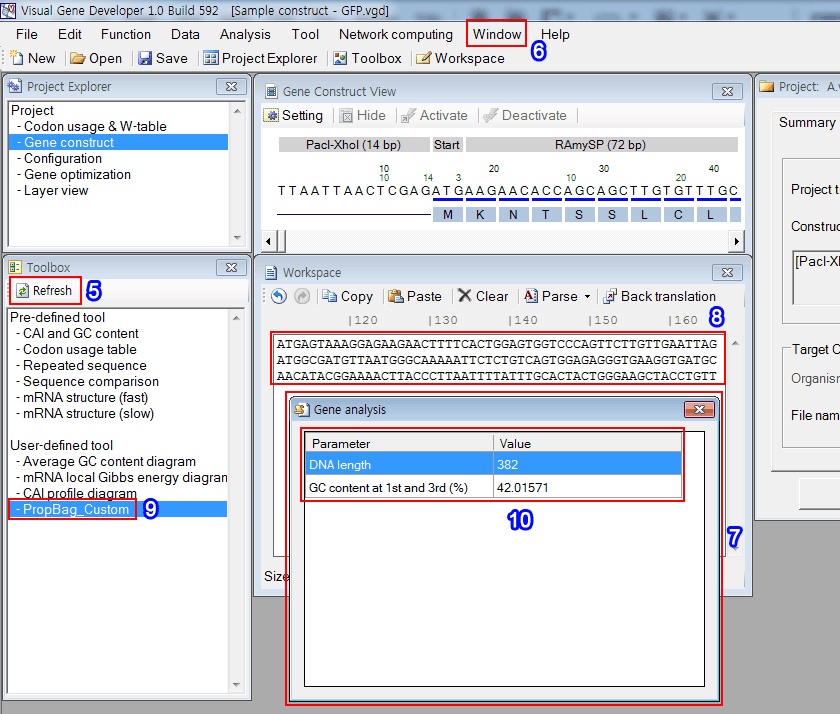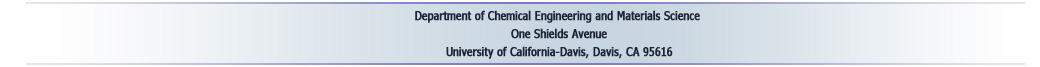Module development
Example 1:
Read sequence from the 'Workspace' window, calculate average GC content at the 1st and 3rd places and then show the result in the 'Gene analysis' window
1. Click on the 'Module Library' in the 'Tool' menu
2. Choose 'PropBag_Custom'
3. Click on the 'Edit Module' button
4. Check the source code
5. Check on 'Registration' and set Category to be 'Sub'
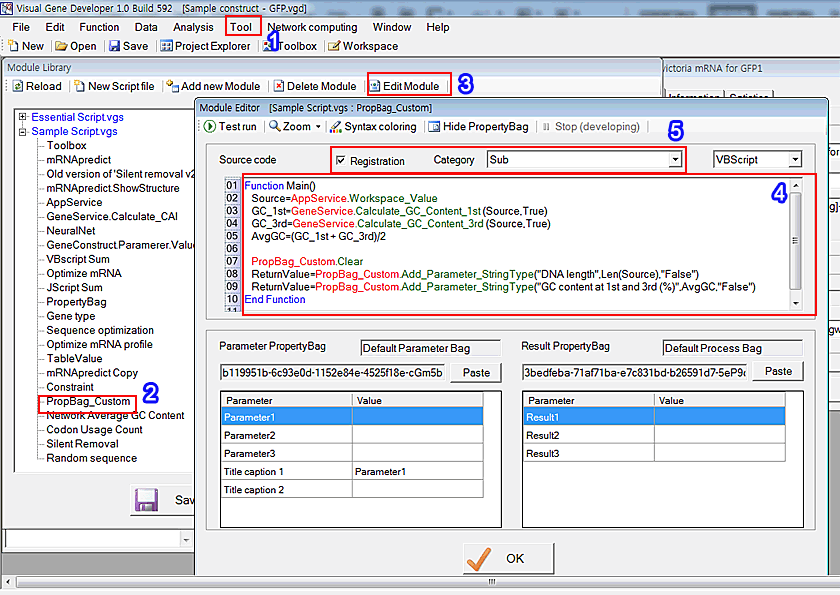
VBScript source code
|
Function Main()
GC_3rd=GeneService.Calculate_GC_Content_3rd
(Source,True) '<---
Calculate GC content at the 3rd place
'<--- Add new parameter and set the value ReturnValue=PropBag_Custom.Add_Parameter_StringType("GC content at 1st and 3rd (%)",AvgGC,"False") '<--- Add new parameter and set the value End Function |
5. Click on the 'Refresh' button.
6. Click on the 'Gene analysis' in the 'Window' menu
7. You can see the 'Gene analysis' window
8. Insert any sequence to the 'Workspace'
9. Double click on the 'PropBag_Custom'
10. Check the result