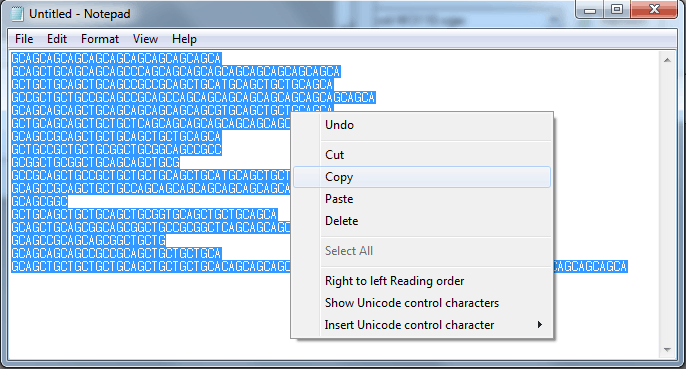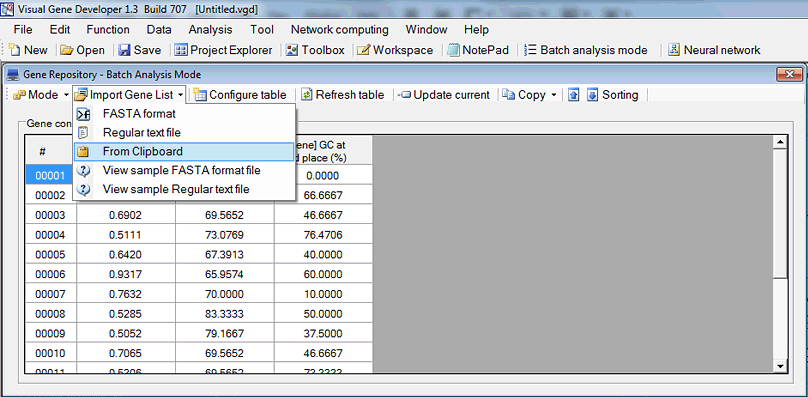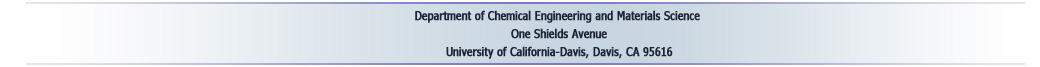Gene analysis
o Fast analysis of multiple genes (= Batch analysis)
Example 1: Calculate tAI, CAI and overall GC content of many genes
Step 1: Build a collection of genes
1. Make a gene list using Microsoft Excel
2. Save the list as text file format (file extension: txt)
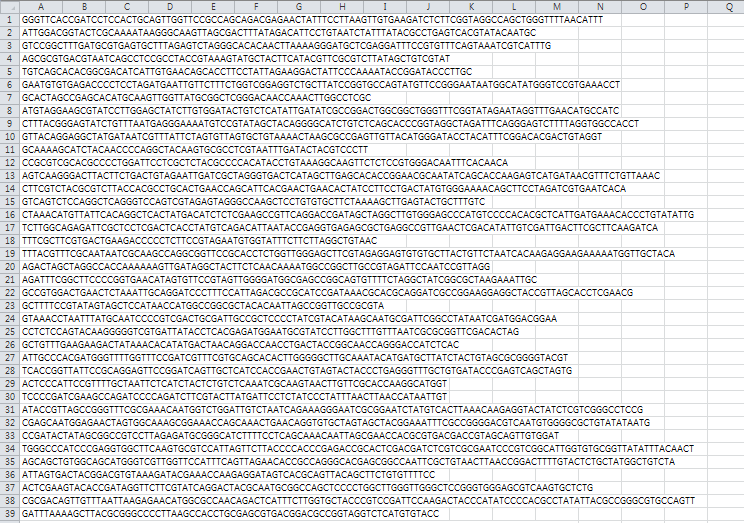
Or, copy the list to NotePad as shown in the below figure
Save the content as text file format (file extension: txt)
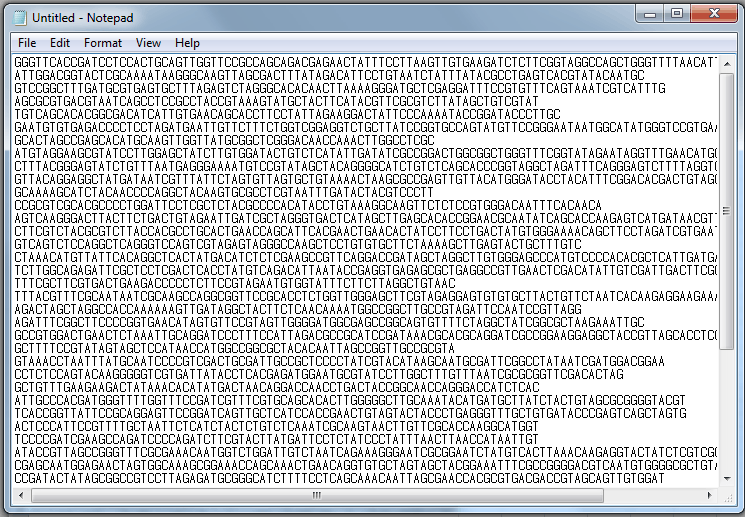
Step 2. Show 'Gene Repository' window
Click on the 'Batch analysis mode' in the menu
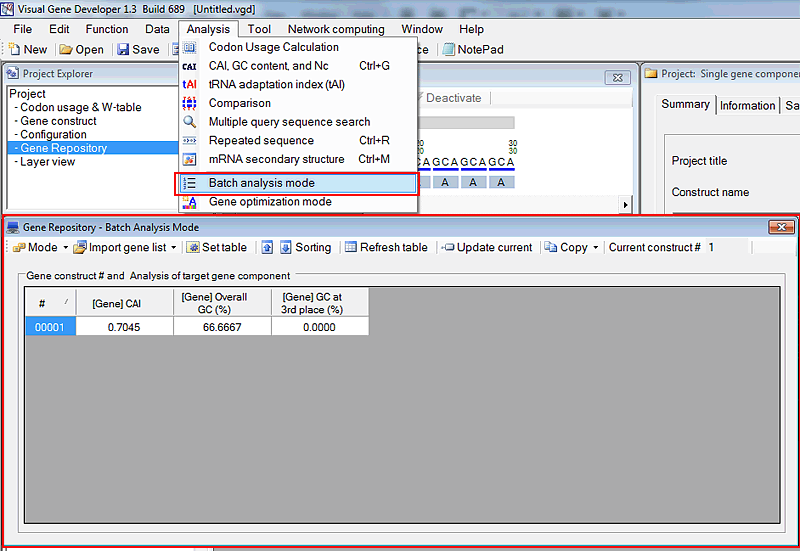
Step 3. Import sequence file
Click on the 'Regular text file' in the 'Gene Repository - Batch Analysis Mode' window
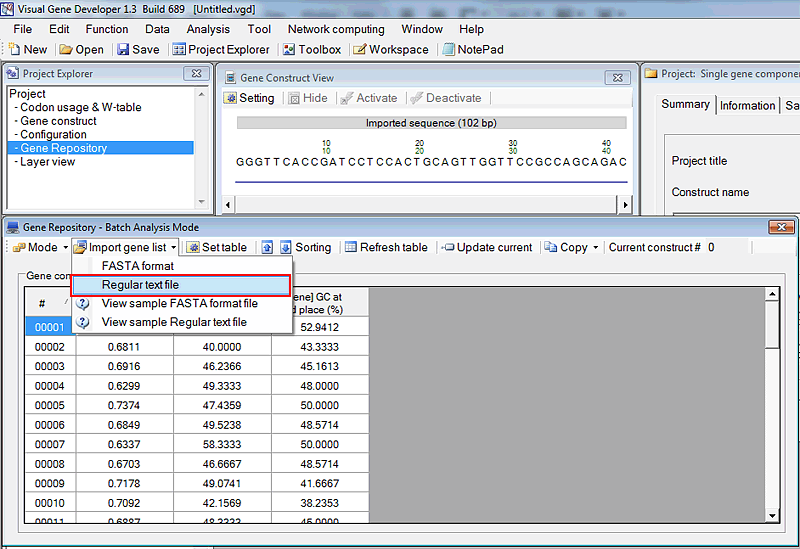
Step 4. Set column on the 'Gene Repository' window
1. Click on the 'Set table' on the 'Gene Repository - Batch Analysis Mode' window
2. In the 'Viewer setting' window, add new functions.
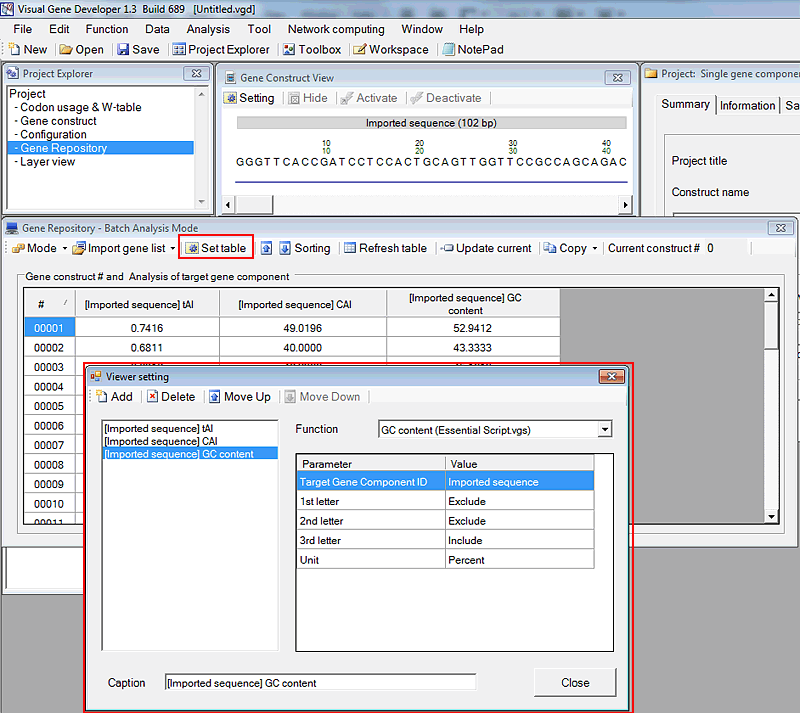
Step 5. recalculate all
Click on the 'Refresh table' button on the 'Gene Repository - Batch Analysis Mode' window
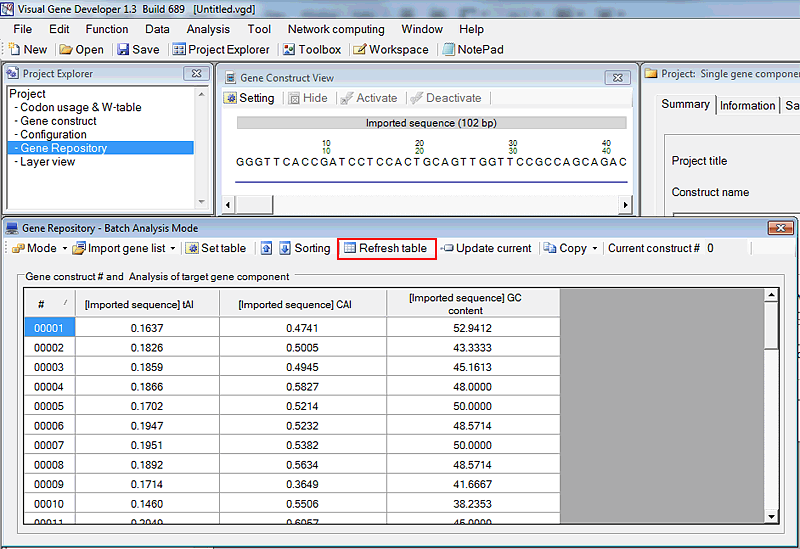
Optionally, the export analysis results to Microsoft Excel
1. Export result to clipboard. Check menu: "File" > "Copy Gene Construct List" > "Including full analysis result"
2. Paste clipboard's content to Excel or other software. See the following result figure.
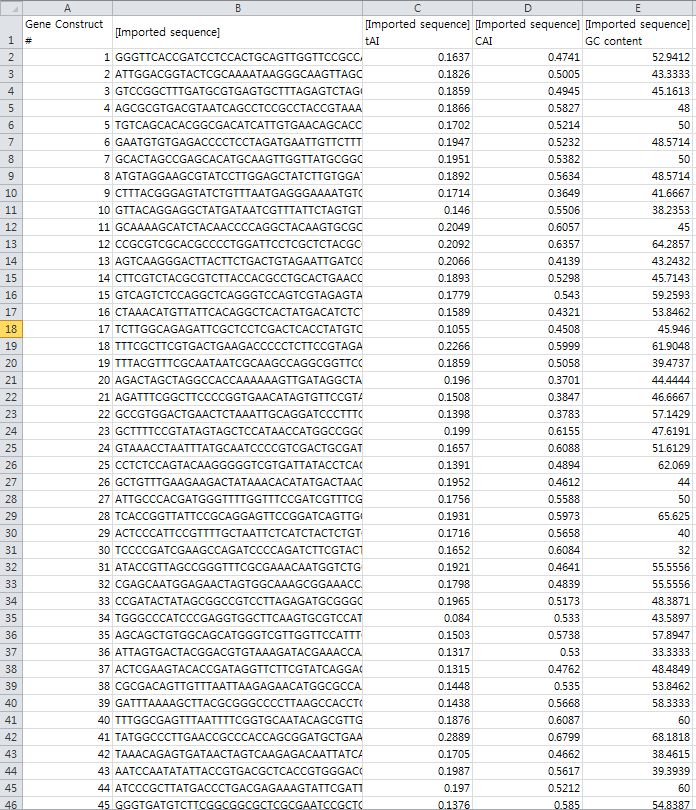
New update: Directly import Gene List from Clipboard